Versions Compared
| Version | Old Version 3 | New Version 4 |
|---|---|---|
| Changes made by | ||
| Saved on |
Key
- This line was added.
- This line was removed.
- Formatting was changed.
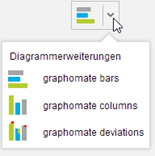 Image RemovedLumira Desktop
Image RemovedLumira Desktop
SAP Lumira 1.29 offers an Extension Manager to simplify the installation process of extensions.
- This Extension Manager can be found under the menu item File → extensions.
- In the Extension Manager click on Manual Installation and select the downloaded file graphomate_charts_free_1.4.xx-LM1.30.zip.
The installation files are installed in the directory: C:\Users\<username>\.sapvi\extensions. - After restarting SAP Lumira you find the installed components under Chart Exensions the chart picker.
| Center |
|---|
|
BI Platform
You have installed Lumira Server for BI Platform 1.30 or higher on your server.
- Save the zip-file graphomate_charts_1.4.X.X-LM1.30 to a folder of your choice.
- Navigate to CMC->Applications→SAPLumira and select "Extensions" from the context menu.
- Follow the instructions to load the zip file.
- After restarting your Application Processing Servers and the Lumira Server the extension should be listed under CMC→Applications→SAPLumira→Extensions.
Now all uploaded Lumira documents should display the graphomate charts correctly.