You have defined a Data Source on basis of a SAP BW Query and now want to depict Data Series from this query with a graphomate table. Image Removed
Image Removed
- Drag the component graphomate tables to the canvas and bind the Data Source to this component via drag&drop.
- Define the Data Series (column) in the Data tab by clicking the corresponding button (e. g.
 ) in the Intial Initial View. To choose a Data Series just click on the header of the column. The selected Data Series is highlighted in blue and shown in the table after confirmation (click
) in the Intial Initial View. To choose a Data Series just click on the header of the column. The selected Data Series is highlighted in blue and shown in the table after confirmation (click  ).
). - The row titles in the first column of the table are automatically read from the metadata of the selected Data Series.
- If you have defined Data Types and want to show them in the column headers of the table, enter the corresponding abbreviations for each column into the section Data Types.
| Align |
|---|
|
 Image Added Image Added
|
Image Removed
 ) in the Intial Initial View. To choose a Data Series just click on the header of the column. The selected Data Series is highlighted in blue and shown in the table after confirmation (click
) in the Intial Initial View. To choose a Data Series just click on the header of the column. The selected Data Series is highlighted in blue and shown in the table after confirmation (click  ).
).