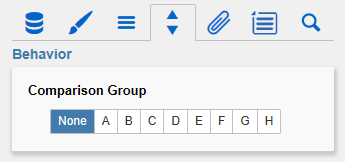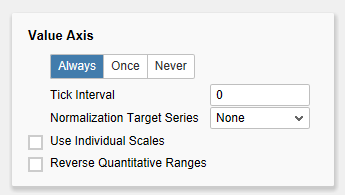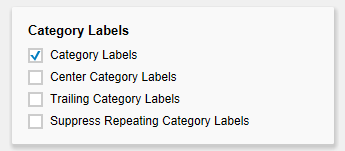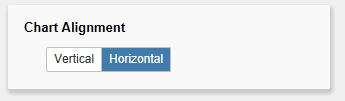Display Elements
This section controls the labels of the bullet graphs. If the first checkbox is activated, the category labels are displayed for each bullet graph.
If the second checkbox is activated, repeating category labels will be suppressed.
If the third checkbox is activated, tooltips with detailed information will be displayed while hovering over the bullet graph elements during runtime.
If the option Performance Values is activated the values of the Performance Measure 1 are displayed at the end of the corresponding bar. All other values can be seen by using the Tooltips.
...
...
...
Comparison Group
Several bullet graph components can be scaled identically by using the same Comparison Group, which is activated by the checkbox. The comparison group will then be shown during design time on the top right corner of the component. That way the minimum and maximum of the data basis in this group is used.
...
...
Reverse Qualitative Ranges
...
...
...
...
...
...
...
Micro Pies
Activating this Checkbox will display a pie chart in front of each bullet graph. This small pie displays the percentage of the primary measure as part-to-whole – the sum of the primary measure.
If a total exists in the data source, it is used as a basis for the calculation. If only partial or no sums are available, the total amount will be calculated from the data.
The diameter of the Micro Pies can be changed with the option Diameter of Micro Pies. The color of the Micro Pies can be selected with the option Micro Pie Color.
Calculate Qualitative Ranges
If this Checkbox is activated, Qualitative Ranges 1 and 3 will be calculated.
The values of Percentage for Qualitative Range 1 and 3 are used to calculate Qualitative Ranges 1 and 3 based on Qualitative Range 2.
The two missing ranges are calculated by multiplying range 2 by the values entered here. Therefore the first value should be < 1, as otherwise the bar for Qualitative Range 2 will be obscured by the bar for Qualitative Range 1.
Yet the second value should be > 1, as otherwise the bar for Qualitative Range 3 will be obscured by the bar for Qualitative Range 2.
...