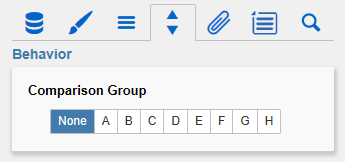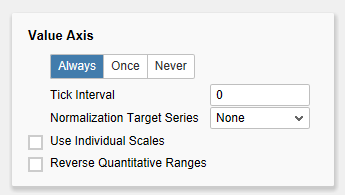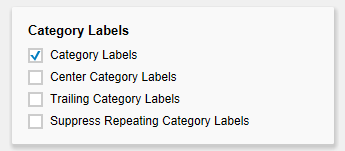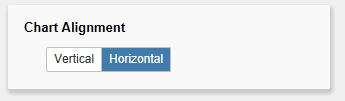Category Labels
This section controls the labels of the bullet graphs. If the first checkbox is activated, the category labels are displayed for each bullet graph.
Center Category Labels
If this option is active, category labels are centered in front of/above the bullet graph bars.
Trailing Category Labels
If activated, the category labels will be shown behind/below the bars. Otherwise, the labels will be placed in front of/above the bars.
If the last checkbox is activated, repeating category labels will be suppressed.
...
...
...
...
...
...
If the third checkbox is activated, tooltips with detailed information will be displayed while hovering over the bullet graph elements during runtime.
If the option Performance Values is activated the values of the Performance Measure 1 are displayed at the end of the corresponding bar. All other values can be seen by using the Tooltips.
...