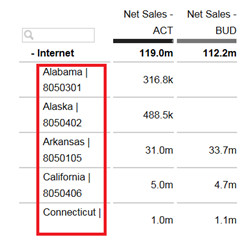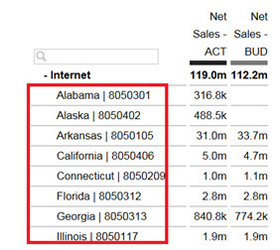This article describes how to adjust the width of the leading column which contains the Row Descriptions.
Step-by-Step-Guide
- Define a fixed number of pixels in property "Width per Column" (i.e. [400])
- The selected width should be applied on the leading column.
Related Articles
| Filter by label (Content by label) | ||||||||||||||||||
|---|---|---|---|---|---|---|---|---|---|---|---|---|---|---|---|---|---|---|
|
...