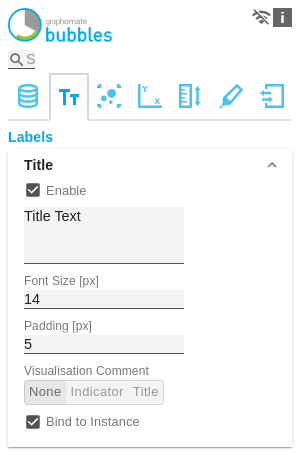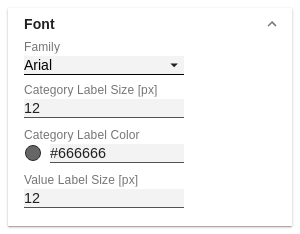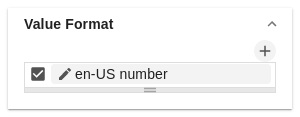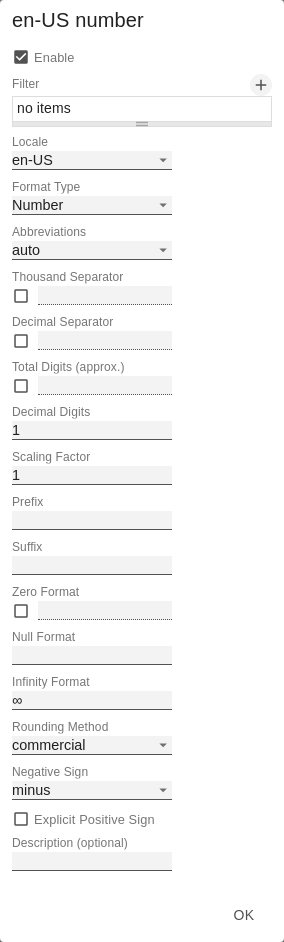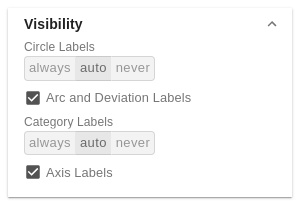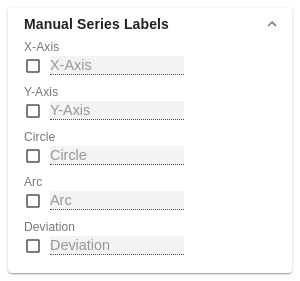TitleTitel TextEnter the title for the bubble chart in this field. Font SizeSets the font size of the title in [px]. PaddingSet the distance of the title to the diagram in [px] here. | |
FontFamilyDefine the global font. You can choose between Arial, Tahoma, Lucida Console and Verdana. Category Labels Size [px]Specify the size of the Category Labels in [px] here. Category Label ColorSelect the color for the Category Label using the color picker or by entering the HEX code. Value Label Size [px]Specify the size of the axis and element labels in [px] here. | |
Value FormatWith the Value Format you define the way the values are displayed in the bubble chart. You access the configuration by clicking on an element in the list. You can create and define additional formats using the + symbol. Value Format Pop-UpDefine the number format using the following options:
| |
Additional InformationLegendIf the checkbox is activated, a legend is displayed if data has been selected for one of the fields Circle, Arc or Deviation. TooltipIf the tooltip is activated, the data of the respective bubble is displayed when hovering on element. | |
VisibilityCircle LabelsSwitches the Circle Labels permanently on (Always), off (Never) or leaves the decision to the collision logic (Auto). In Auto mode, Circle Labels are hidden in case of collision. Circle Labels have higher priority than Value Labels, but lower priority than Category Labels or other bubbles. This order is applied accordingly in the collision logic. Arc and Deviation LabelsDefines whether the values of the deviations and arc segments should be displayed. Category LabelsSwitches the Category Labels permanently on (Always), off (Never) or leaves the decision to the collision logic (Auto). In Auto mode, Circle Labels are hidden in case of collision. Circle Labels have higher priority than Value Labels, but lower priority than Category Labels or other bubbles. This order is applied accordingly in the collision logic. Axis LabelsSets whether the Axis Labels are displayed or hidden. Label visibility priority (from high to low) for collisions:
| |
Manual Series LabelsAt this point, strings can be assigned for the data series. The checkboxes activate the manually set label, otherwise the automatically generated labels are used. The Manual Series Labels are also used for the legend. |
General
Content
Integrations