
This article describes how to change the height of the bars shown in the column header using CSS.

Insert the following code in the "custom.css" of your application.
.column1 .columnDivider {
height:1px !important;
overflow:hidden !important;
}
|
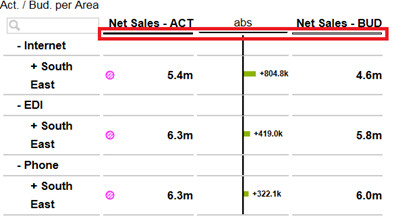
Verwandte Artikel erscheinen hier basierend auf den Stichwörtern, die Sie auswählen. Klicken Sie, um das Makro zu bearbeiten und Stichwörter hinzuzufügen oder zu ändern.
|