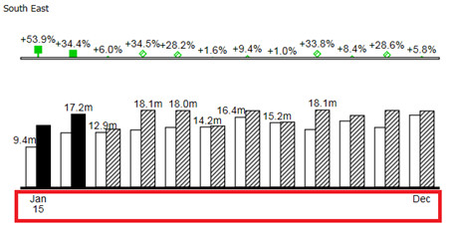Displaying only the First and Last Category Label
This article describes how to hide all but the first and the last category labels using CSS.
Step-by-Step-Guide
Insert the following code in the "custom.css" of your application and change the components name (<NameChart>) to the actual one from your application.
#<NameChart>_control .categoryLabels {
display: none !important;
}
#<NameChart>_control .categoryLabels:first-child,
#<NameChart>_control .categoryLabels:last-child
{
display: block !important;
}
Related Articles