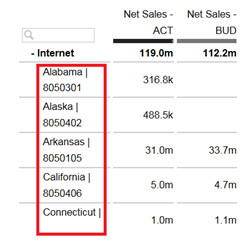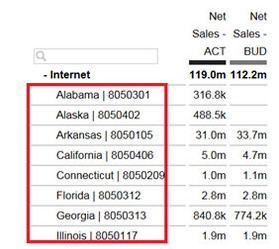/
Adjusting the Width of the Leading Column
Adjusting the Width of the Leading Column
This article describes how to adjust the width of the leading column which contains the Row Descriptions.
Step-by-Step-Guide
- Define a fixed number of pixels in property "Width per Column" (i.e. [400])
- The selected width should be applied on the leading column.
Related Articles
, multiple selections available,
Related content
Modifying the Height of Column Header Bars
Modifying the Height of Column Header Bars
More like this
Column Series Module
Column Series Module
More like this
Display (tables)
Display (tables)
More like this
Breite der ersten Tabellenspalte anpassen
Breite der ersten Tabellenspalte anpassen
More like this
en GPS Tab3 Axes (matrix)
en GPS Tab3 Axes (matrix)
More like this
en GPS Tab2 Labels (matrix)
en GPS Tab2 Labels (matrix)
More like this