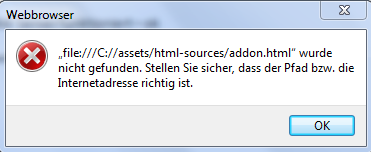Issue
...
Issue
In rare cases the Setup.exe could fail to find excel's installation directory. It then installs the Add-In to the root directory at "C:\" and shows the following error message in excel:
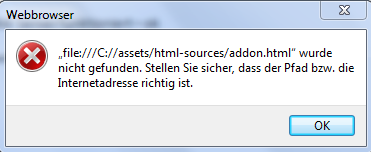
Solution
Abhilfe kann es geben, wenn man eine Kommandozeile mit Adminrechten startet und aus dieser heraus das Setup.exe startet. Voraussetzung dafür ist, dass sie Administratorenrechte auf dem Rechner besitzenThe setup should have success getting the correct directory, if it gets called from a command line with administrator rights.
| Panel |
|---|
|
- Drücken Sie die Windows-Taste, und geben sie "Eingabeaufforderung" ein.
- Drücken Sie NICHT "Return", sondern klicken Sie den Eintrag mit der rechten Maustaste an und wählen "Als Administrator ausführen"
- Navigieren Sie in den Pfad, wo das Setup.exe liegt
- Starten Sie dann das Setup, indem Sie den Befehl "Setup.exe" ausführen.Press the Windows key on your keyboard and start typing "cmd".
- Please, richt click the entry "cmd.exe" and select "run as administrator".
- Navigate to the path where the Setup.exe is located using the command
cd (e.g.: cd C:\Users\IhrBenutzername\Downloads) - Run the setup by calling the command "Setup.exe" .
|
If these steps did not help, please check your permissions to access the target directory of installation. (e.g. Program Files)
Related Articles
| Filter by label (Content by label) |
|---|
| showLabels | false |
|---|
| max | 5 |
|---|
| spaces | KUNDEN |
|---|
| showSpace | false |
|---|
| sort | modified |
|---|
| reverse | true |
|---|
| type | page |
|---|
| cql | label = "kb-troubleshooting-article" and type = "page" and space = "KUNDEN" |
|---|
| labels | kb-troubleshooting-article |
|---|
|
...