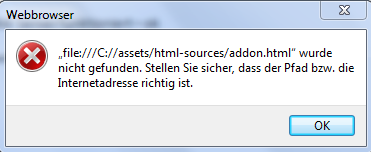/
Add-In gets installed in Root Directory
Add-In gets installed in Root Directory
Issue
In rare cases the Setup.exe could fail to find excel's installation directory. It then installs the Add-In to the root directory at "C:\" and shows the following error message in excel:
Solution
The setup should have success getting the correct directory, if it gets called from a command line with administrator rights.
- Press the Windows key on your keyboard and start typing "cmd".
- Please, richt click the entry "cmd.exe" and select "run as administrator".
- Navigate to the path where the Setup.exe is located using the command
cd(e.g.:cd C:\Users\IhrBenutzername\Downloads) - Run the setup by calling the command "Setup.exe" .
If these steps did not help, please check your permissions to access the target directory of installation. (e.g. Program Files)
Related Articles
, multiple selections available,
Related content
en Installation (SAC)
en Installation (SAC)
More like this
en Installation (TBL)
en Installation (TBL)
More like this
de Installation (SAC)
de Installation (SAC)
More like this
Installation
Installation
More like this
de Installation (TBL)
de Installation (TBL)
More like this
de Installation (PBI)
de Installation (PBI)
More like this