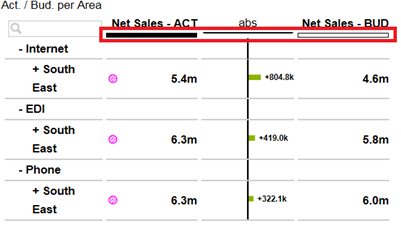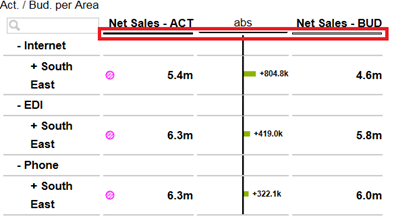This article describes how to change the height of the bars shown in the column header using CSSDiese Anleitung beschreibt, wie Sie mit Hilfe von CSS die Höhe der Linien einstellen können, die sich zur Abbildung der Data Types in den Spaltenköpfen befinden.
...
Schritt-
...
für-
...
Schritt-
...
Anleitung
Fügen Sie folgenden CSS-Code in die "custom.css" of your applicationihrer BI-Applikation ein.
Code Block language css //key figures div[class*="columTitleDivider1"], div[class*="columTitleDivider3"] { overflow: hidden !important; height: 1px !important; } //deviation div[class*="columTitleDivider2"] { height: 1px !important; }- By using the "height" attribute in the copied CSS code you are able to adjust the bar widthDurch Änderung des Wertes für das Height-Attribut im CSS-Code können Sie die Höhe der Linien (in Pixel) anpassen.
...
Verwandte Artikel
| Filter by label (Content by label) | ||||||||||||||||||
|---|---|---|---|---|---|---|---|---|---|---|---|---|---|---|---|---|---|---|
|
...