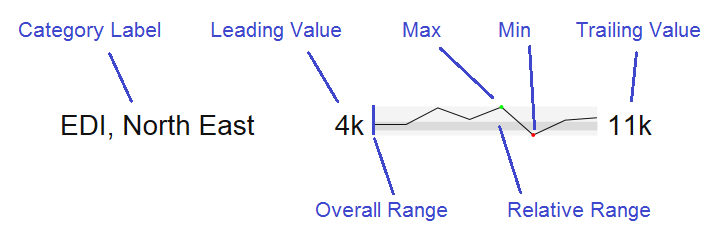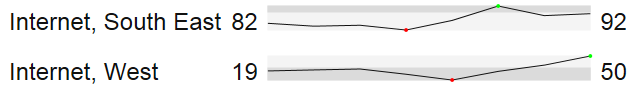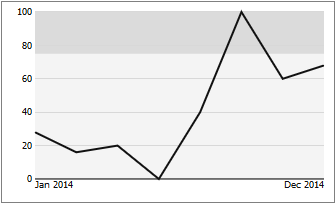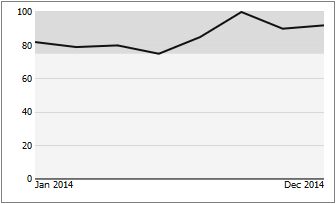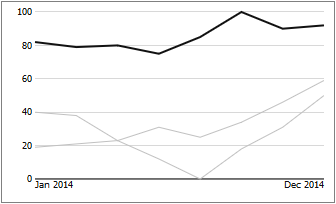The elements of a single sparkline are broken down in the following:
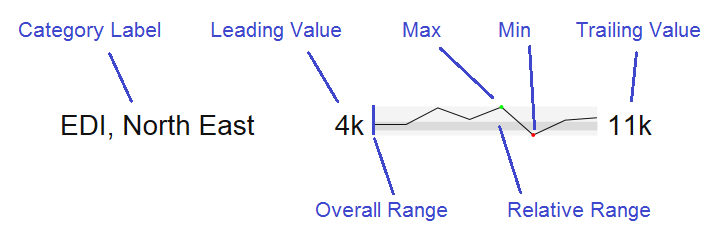
The Category Label is generated from the data dimensions.
Leading Value is the first value in the data of a single sparkline.
Trailing Value is the last value in the data of a single sparkline.
Max / Min represent the largest respectively smallest value in the data of a single sparkline; visualized by a small colored dot (by default and green or red).
The Overall Range depicts the overall extent of all values from the resultset; the Relative Range marks the range of an individual sparkline within the Overall Range.
Example: the resultset contains two records. The maximum of the first records amounts to 100, the minimum to 75; the values of record 2 range between 0 and 50. In this case, the Overall Range for the component is 0-100. The Relative Range for record 1 is displayed in the upper quarter of the Overall Range, while the Relative Range for record 2 is displayed in the lower half.
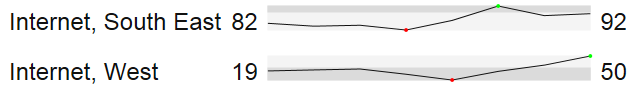
With this, it is possible to estimate the relevancy of a sparkline within the overall data set with a single glance; the higher the Relative Range is positioned within the Overall Range, the higher are the underlying values. Furthermore, it becomes evident quite quickly how diverse the values are – a wide bar represents a broad distribution, whereas in a narrower bar, values deviate far less.