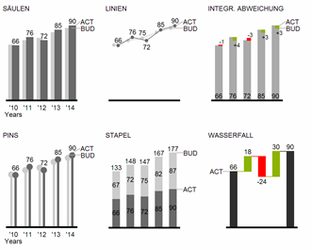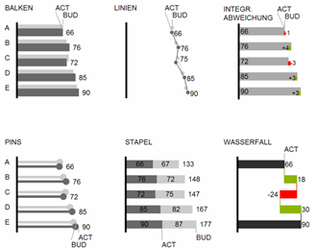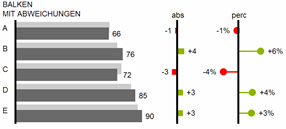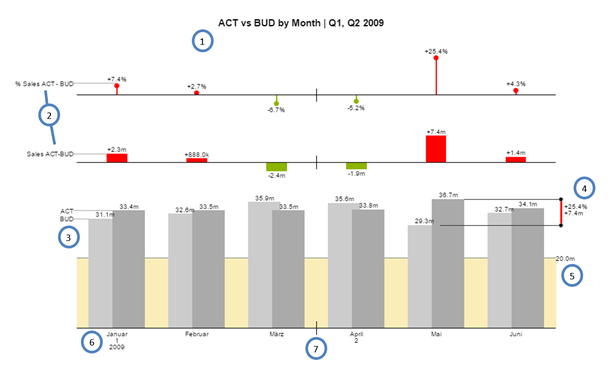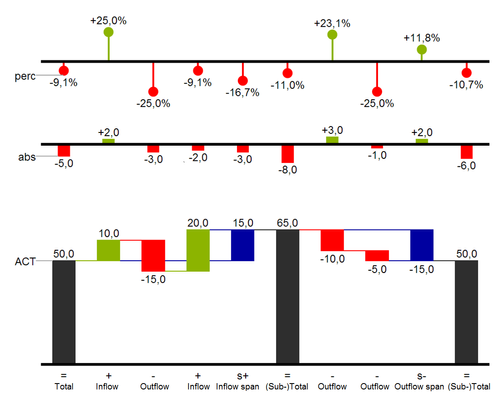Waterfall Charts
A waterfall chart – often also called a flying bricks chart or, in finance, a bridge shows how an initial value is increased (inflow) or decreased (outflow) by a series of values, which lead to a final value – if necessary with subtotals and spans. For a flexible use of the waterfall in graphomate charts an additional Data Series has to be defined: the Waterfall Calculation Path. This Data Series determines, whether the value to be shown is an in- or an outflow value. For further information to the Waterfall Calculation Path see appendix. It is, of course, possible to add deviation axes and to use the waterfall horizontally or vertically, just like all other charts.
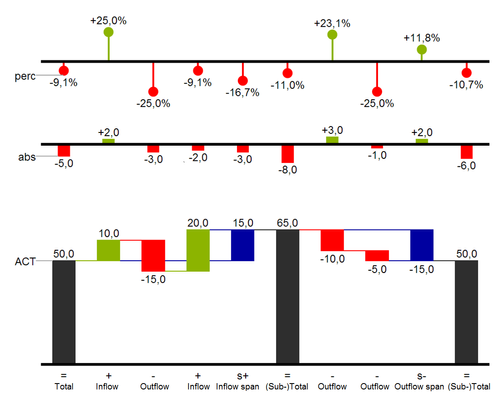
Fig.8: Waterfall chart showing the option for the calculation path
In Fig. 8 you can see a visualization of the operators for the calculation path and their effects on the elements of the waterfall chart. The following table gives some more explanations:
Function | Sign | Display |
(Sub-)Total | = | Value is shown beginning at the axis. |
Inflow | + | Increase of previous value and data label on the element. |
Outflow | - | Decrease of previous value and data label on the element. |
Inflow Span | s+ | Positive overall change based on a totals item. |
Outflow Span | s- | Negative overall change based on a totals item. |
Neutral | 0 | Neutral position with own color scheme |
Standard | „“ | Difference to previous value according to data value sign (+/-). |