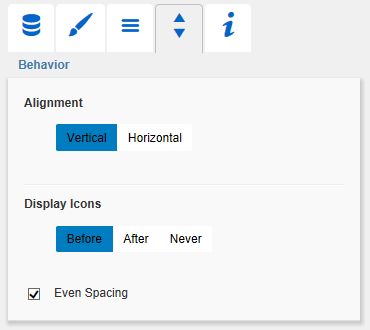/
Behavior Tab
Behavior Tab
Jens Beckmann (Unlicensed)
Stefanie Schröder (Unlicensed)
Owned by Jens Beckmann (Unlicensed)
AlignmentThis switch determines whether the legend entries are aligned vertically or horizontally. Display IconsThis option governs if, and if yes where the legend texts are displayed.
Even SpacingThis property can be used to influence the horizontal alignment of the legend entries. If the checkbox is activated, all entries are spaced evenly along the full width of the component. If texts are too long, they will be abbreviated with "...". If the checkbox is deactivated, the entries are separated by a fixed space. The line will be wrapped if the available space is not sufficient.
|
|