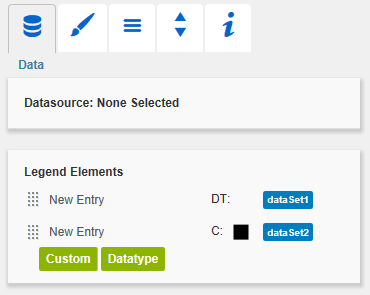Legend Elements
This is the main point of control for the graphomate legends extension. Here, new keys are created, and the appearence is defined.
With the Costum button, a new, completely configurable key is created.
The text box preallocated with New Entry can be used to enter the text of the legend entry.
If data was assigned using the dataSet button, it is possible to use wildcards in the text. These will be translated into the dimension members for the selection. The following wildcards are currently supported:
- [DIMENSIONS] (all dimensions)
- [DIMENSIONn] (dimension n, currently dimensions 1 to 7 are supported)
A click on the icon will open a popup, which can be used to customize shape, filltype and color of of the icon to be shown.
An entry connected to a data type is created using the Datatype button. As with custom entries, wildcards in the text are supported.
The appearence of the icon is governed by the settings made on the Data Types tab – shape, filltype and color are determined by the data type.
The  button can be used to sort the legend entries via Drag&Drop.
button can be used to sort the legend entries via Drag&Drop.