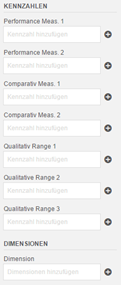/
Quick Start
Quick Start
, multiple selections available,
Related content
Quick Start
Quick Start
More like this
Quick Start
More like this
Quick Start
Quick Start
More like this
Quick Start
More like this
en Quickstart (TBL)
en Quickstart (TBL)
More like this
en Quickstart (SAC)
en Quickstart (SAC)
More like this