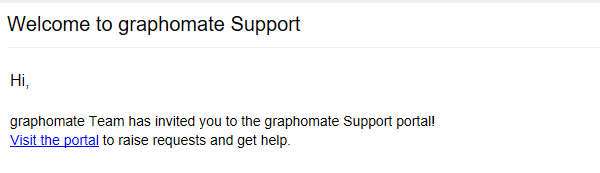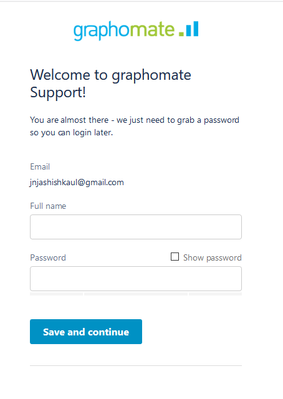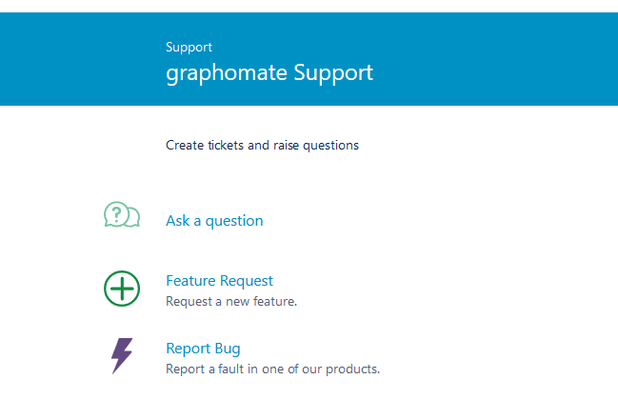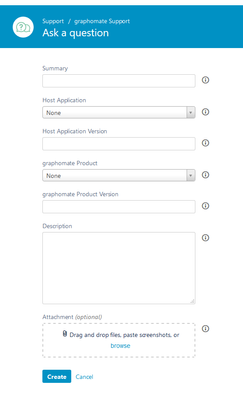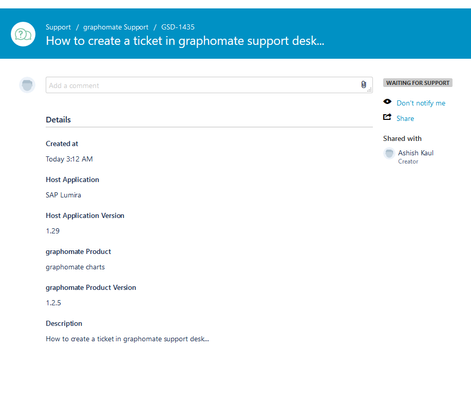/
Using of the graphomate support desk
Using of the graphomate support desk
Registrtation
You will receive an invitation to the graphomate Support Desk by email. There you will find a link to the registration form:
After clicking on the link, you will be taken to the registration page. Please register there with your full name and assign a password of your choice.
Erstellung eines Tickets
Access to the graphomate Support Desk
1.There you can choose between
asking a questions
- requesting a new feature and
- and reporting bugs.
2. Afterwards please fill in the form fields, so that we have information about the tools and versions used and also describe your request as detailed as possible. If necessary, add corresponding screenshots.
3. You communicate with our support team (for each created ticket) via the comment function.
, multiple selections available,
Related content
Benutzung des graphomate support desk
Benutzung des graphomate support desk
More like this
en GPS Tab8 Input Output (charts)
en GPS Tab8 Input Output (charts)
More like this
User Manual
User Manual
More like this
Installation
Installation
More like this
Manual
More like this
en Installation (M365)
en Installation (M365)
More like this